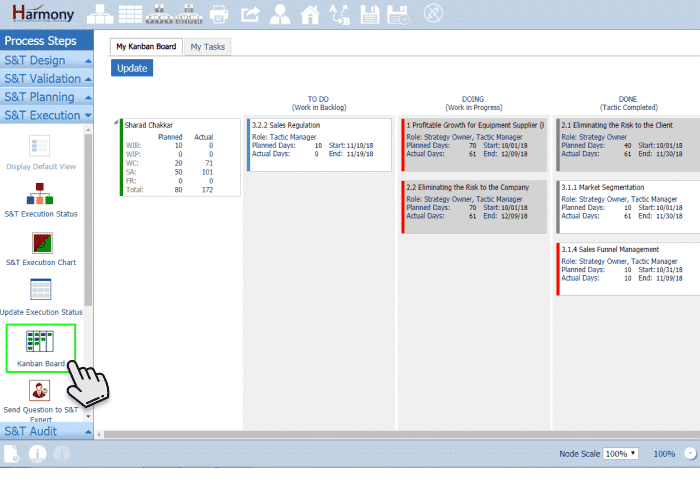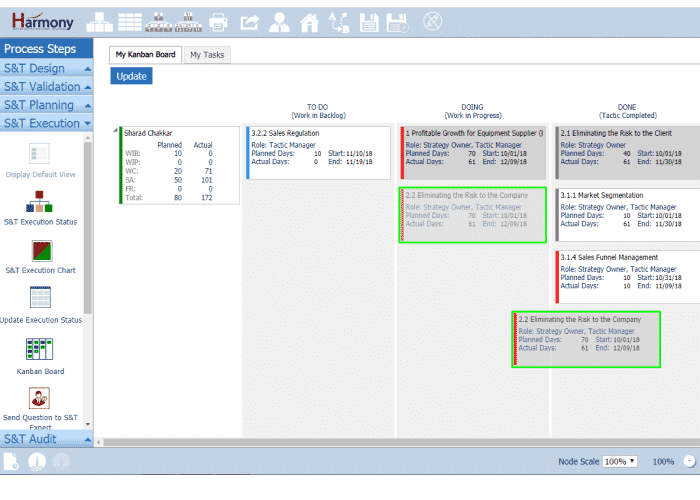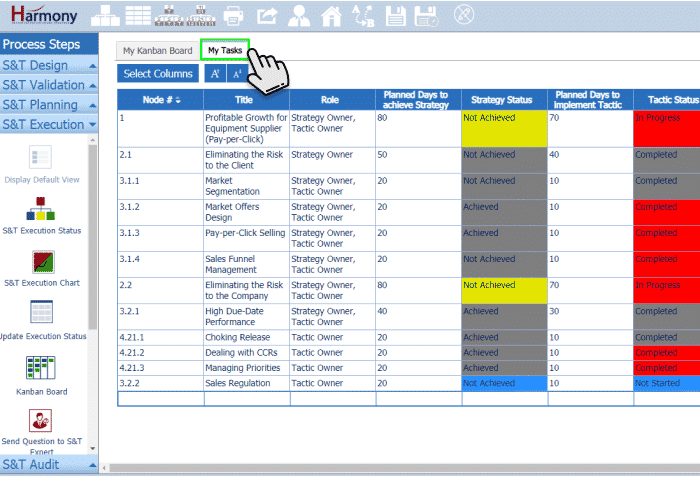Using Kanban board you could optimize the flow of your work and track task progress all in one place.
- Click on “Kanban Board” left menu icon in S&T Execution to see the Kanban Board using which you could optimize the flow of your work and track task progress all in one place.
- You could drag and drop task cards from one status to another, view actual vs. planned days and see who is the strategy and tactic owner of a specific task.
- Using “My Tasks” user can view only own tasks and their strategy and tactic status.