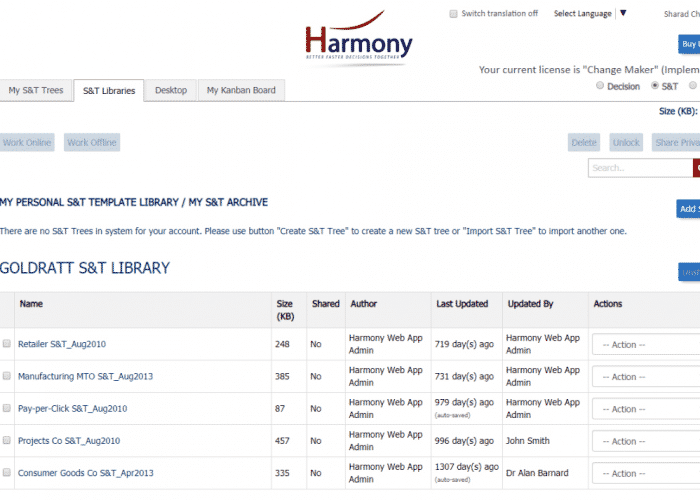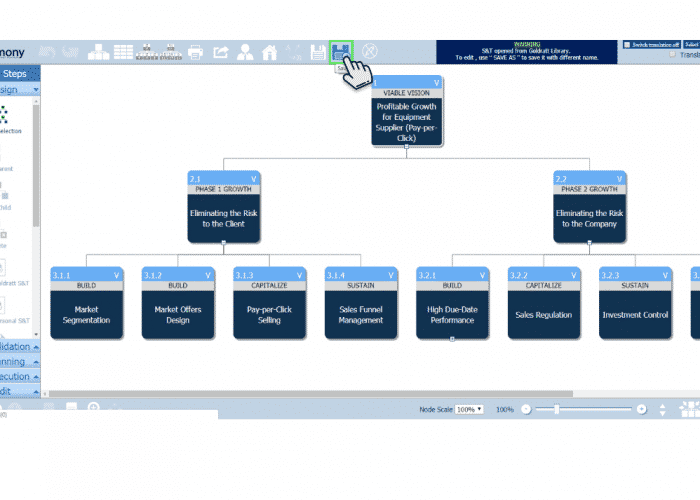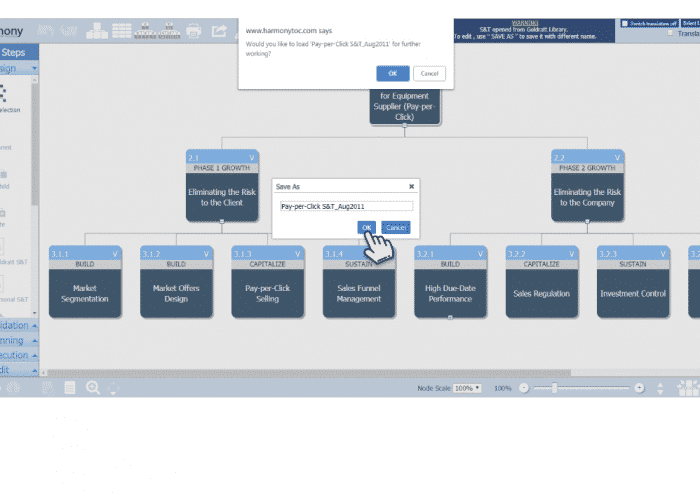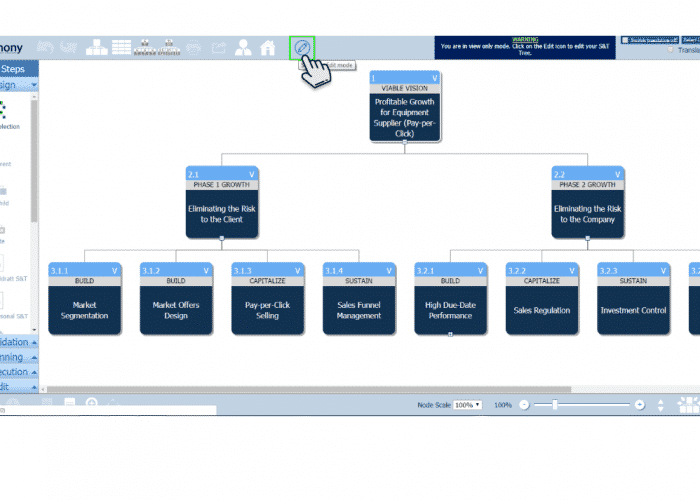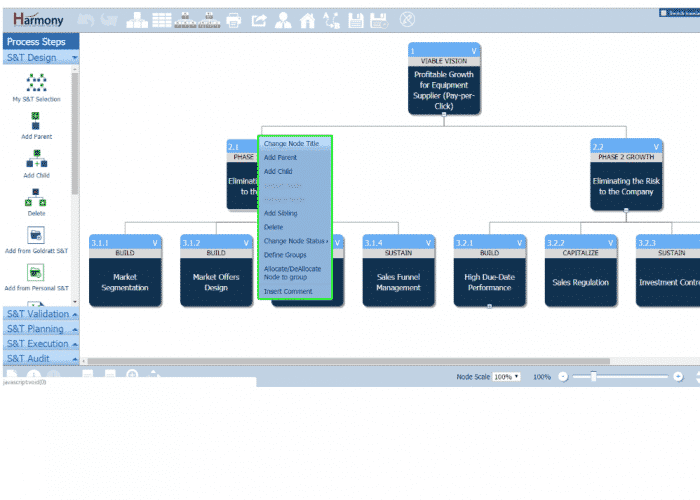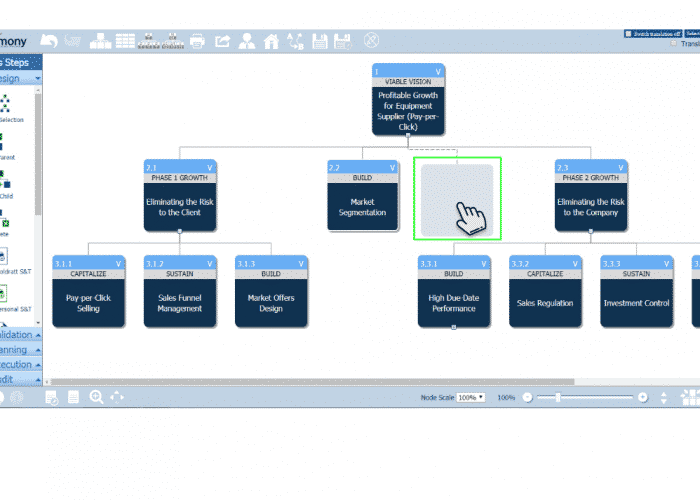- From GOLDRATT S&T Library, click on any tree to open it.
- Click on ‘Save as’ button to create a new copy of currently opened S&T tree.
- To open newly created S&T tree immediately click on ‘OK’ button.
- To open newly created S&T in edit mode, Click on edit icon, full S&T tree will open in ‘Edit Mode’ for customization.
- To add/delete nodes or change node titles, either right-click on a node (computer user) or use left-hand menu (computer) after selecting node by clicking on it or touching it(iPad).
- To Move a node around click and hold (computer) or touch and hold (ipad) on the top left hand corner of a node.
- How to do an Audit or Analyze a new Decision with the 5-Step ProConCloud method
- Step 1 – My/Our Problem and why its important
- Step 2 – Defining My/Our and “Their” Conflicts with Analyze or Calculate it methods
- Step 3 – Resolving Our Conflicts with Analyze or Calculate it methods
- Step 4 – Creating a Yes-And Plan using Yes-Buts
- Step 5 – Designing a Good Experiment
- Now Just do It – monitoring progress