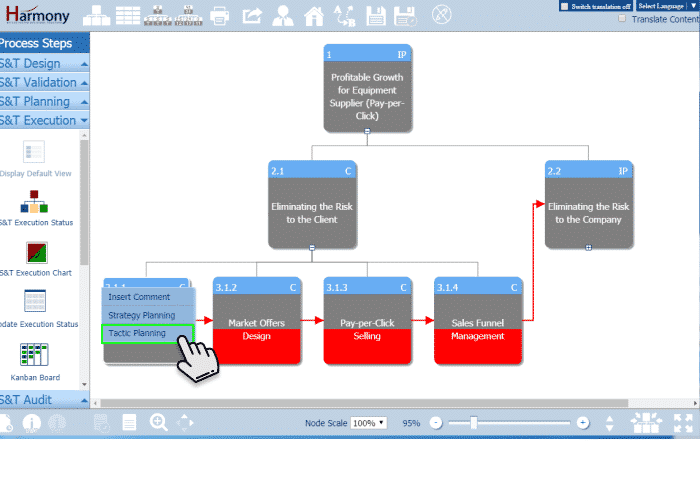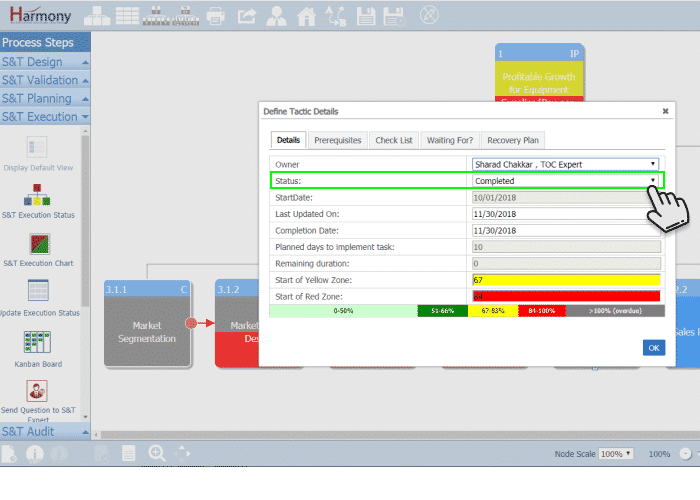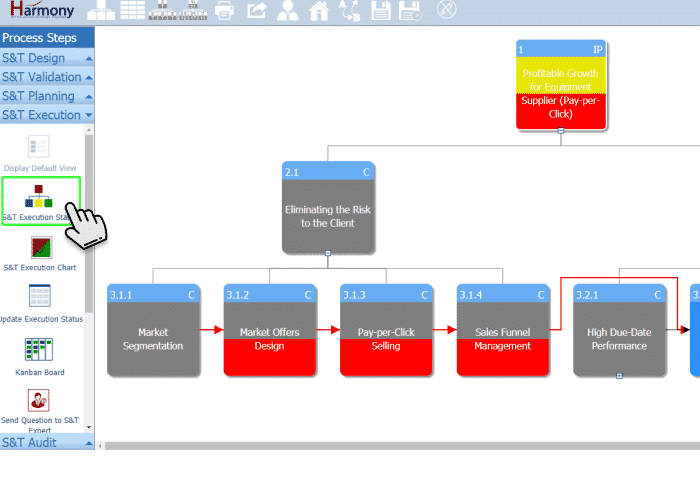- Right click on node for which you have to update Tactic implementation status. Click on “Tactic Planning”.
- Update the Status for each node’s tactic. Status can be Not Started (NS), In Progress (IP), Freeze (F) or Complete (C).
- On the left-hand menu, open S&T Execution and click S&T Execution Status. S&T tree will show the “buffer status” as a color code for the status of each Strategy and Tactic.
Your S&T tree now becomes a Dashboard showing the “buffer status” as a color code for the status of each Strategy and Tactic. The letter in the upper right corner denotes the status (C= Complete, IP = In Progress, F= Freeze and NS= Not Started) The colors indicate if the node is being achieved in the planned timeframe (green) or is in a warning zone (Red or Yellow) or overdue (Grey). “Freeze” (Dark Blue) is a change is frozen to stop bad multi-tasking