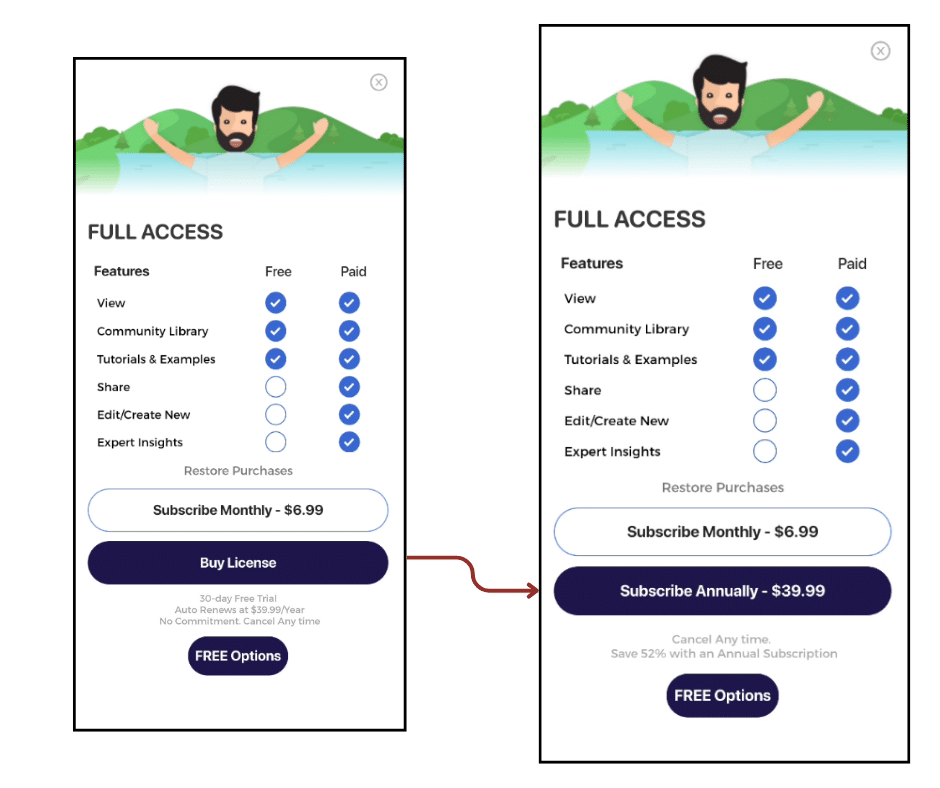We’re excited to bring you the latest update for the Harmony Decision Maker Web app and our iOS & Android App!
Check out our update highlights below!
Web App Update Highlights:
Improved Onboarding: We have updated the graphics in the onboarding process to provide an engaging introduction for new users of the Harmony Decision Maker App.
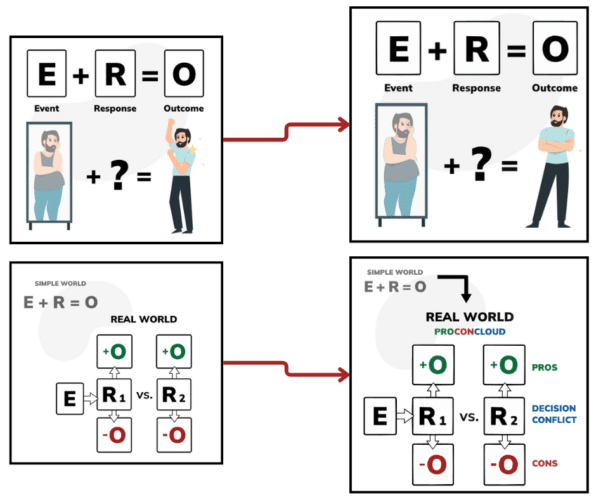
Onboarding Replay Option: After completing the onboarding process for the first time, users can select whether or not they’d like to see the onboarding screens the next time they log in. To see the onboarding screens again, simply click the Continue button. If they do not want to see the onboarding screens again, simply check the “Do not show again” box and then click the Continue button.
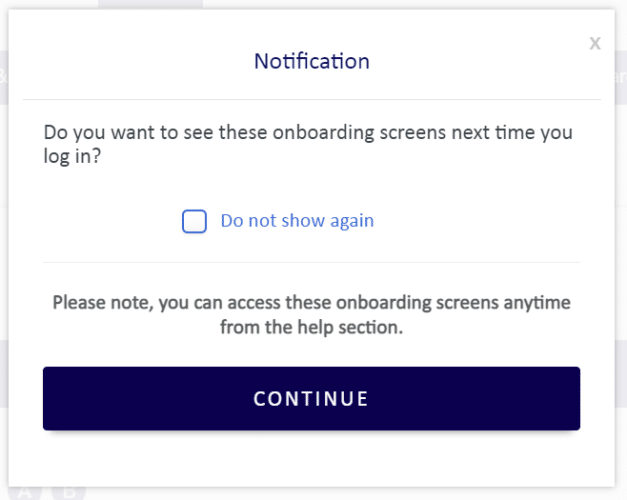
Navigation Made Easier: We have removed the Harmony logo from within the web app, which, if clicked, would take users from the Web App to the Harmonyapps.com website. We have also added a Help shortcut in the menu so that users can access our How-To guides or re-visit the onboarding sequence again if they need it.
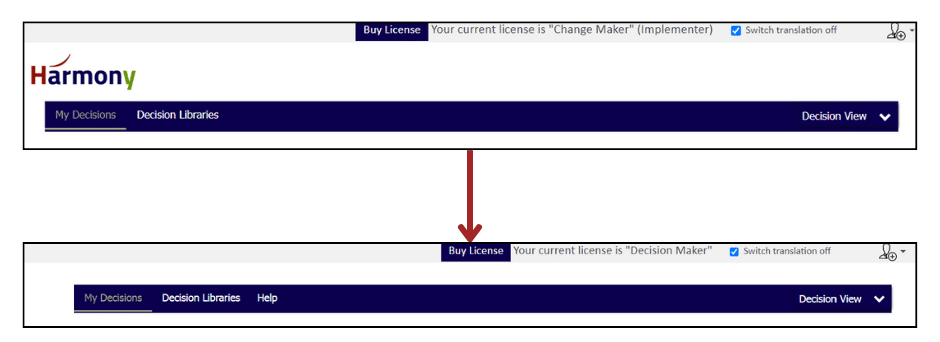
Step 2 Improvements: The newly added arrows help users visually understand the connections between different boxes, and they’re interactive—expand and minimize boxes with a simple click.
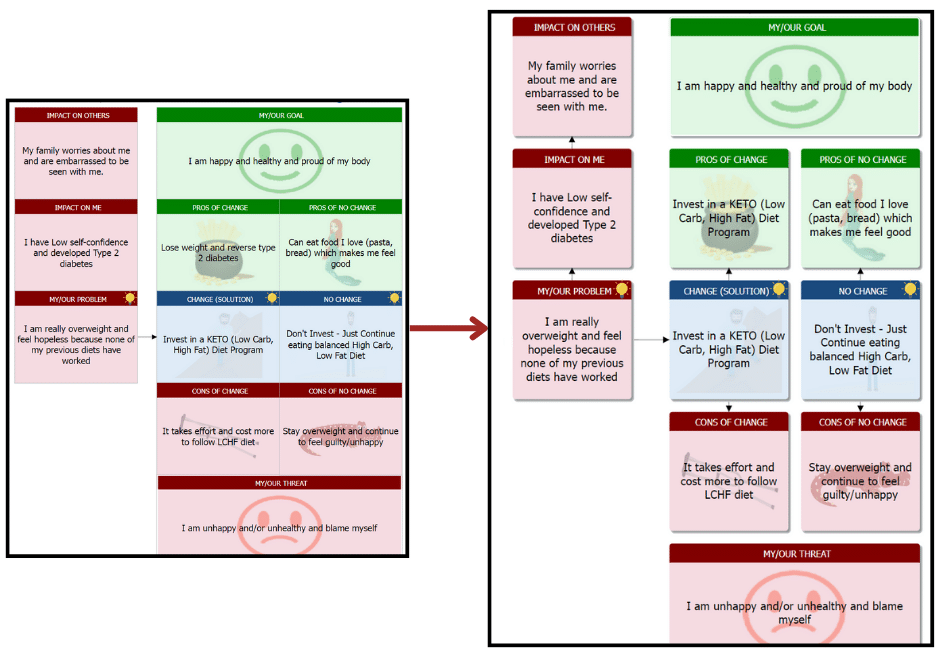
Enhanced Readability in Step 5: We’ve added borders to all text boxes in Step 5 to make it easier to differentiate the text in all boxes and make it easier to read.
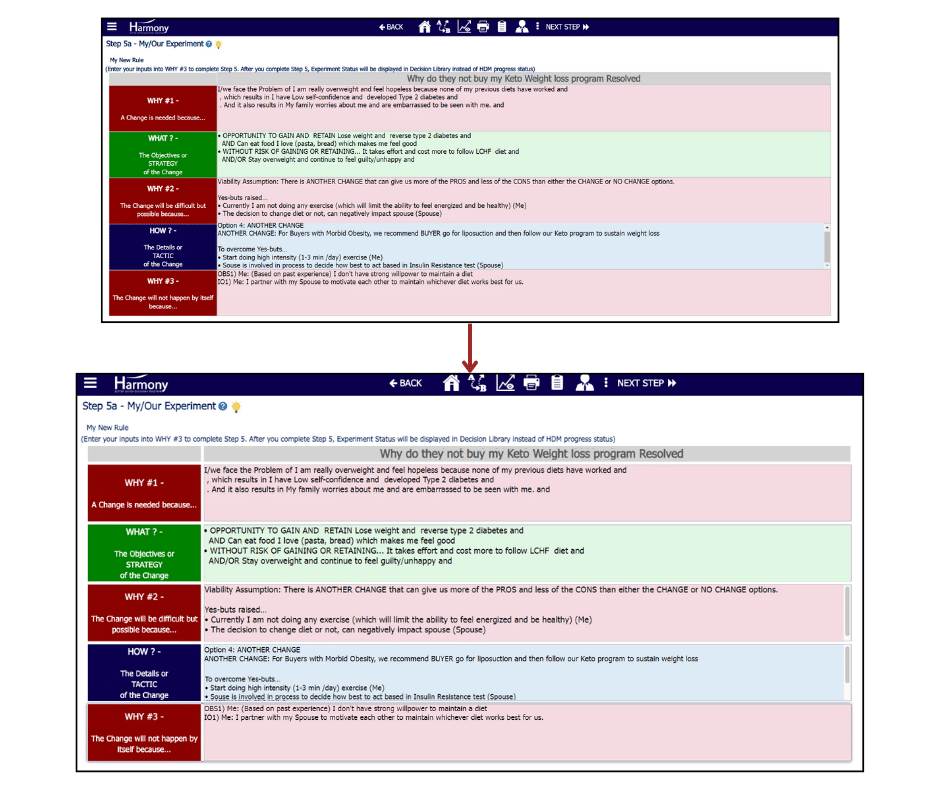
Mobile App (iOS & Android) Update Highlights:
Improved Onboarding: We have updated the graphics in the onboarding process to provide an engaging introduction for new users of the Harmony Decision Maker App.
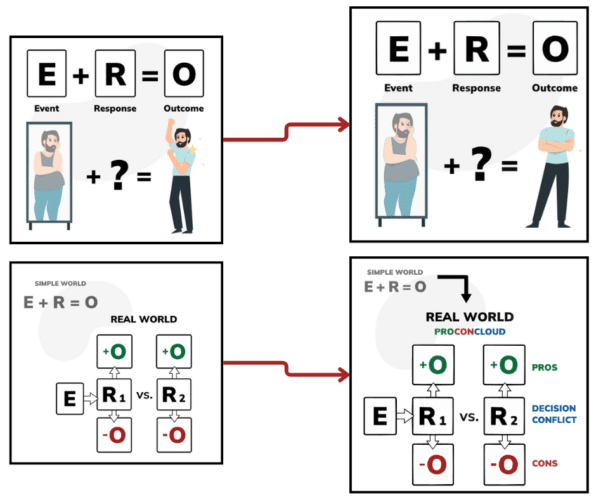
A Start Button That Stands Out: The “Click Here To Start” button on the home menu is now more apparent, making it easier for users to see where to click to begin a new decision analysis without confusion
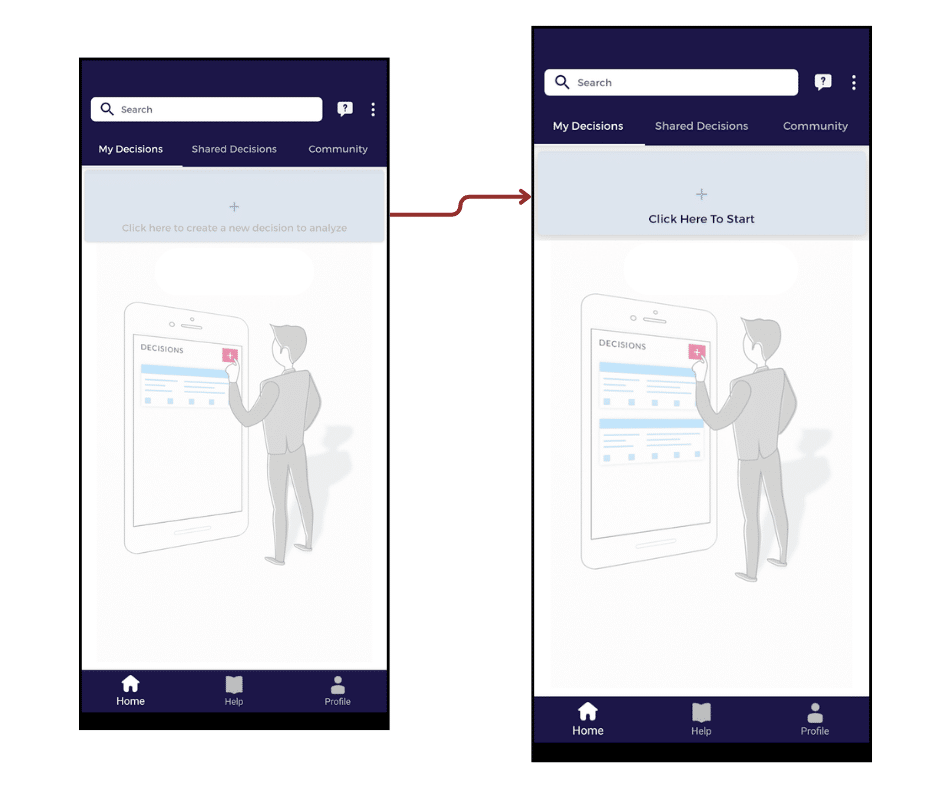
Simplified New Decision Process: We’ve removed the second pop-up that used to ask for personal information when creating a new decision analysis, streamlining the process for a smoother user experience.
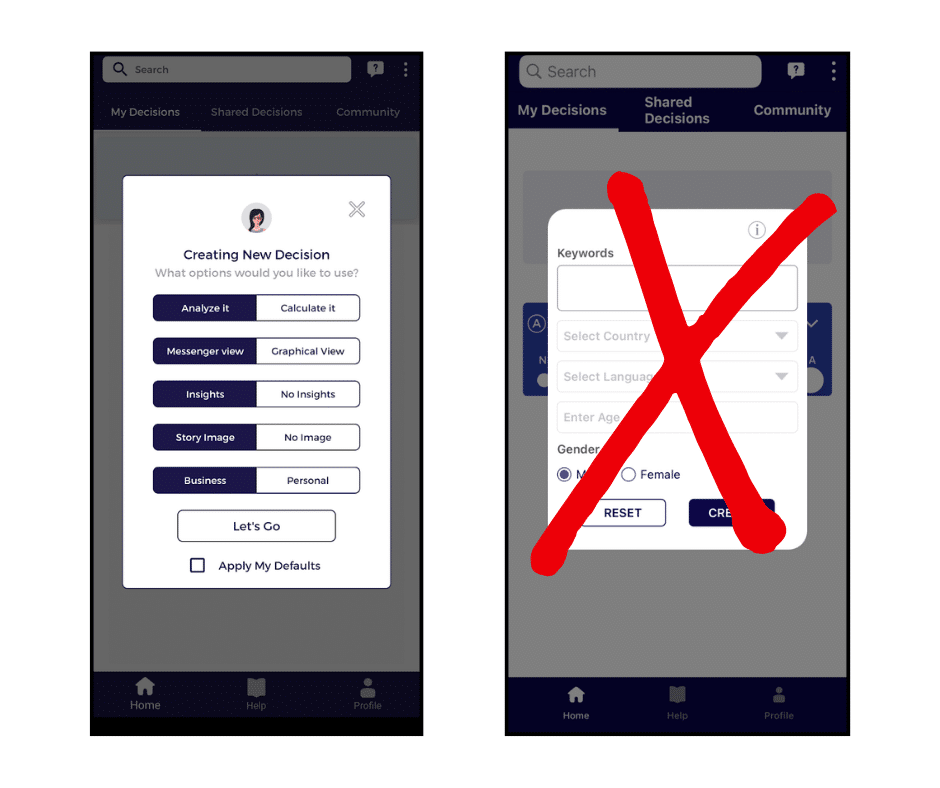
Easily Edit Decisions: Renaming or editing decisions has been simplified. Users can click on the dropdown menu beside a decision, click on the Pen icon, and choose “Rename Decision” or “Edit Decision” as needed.
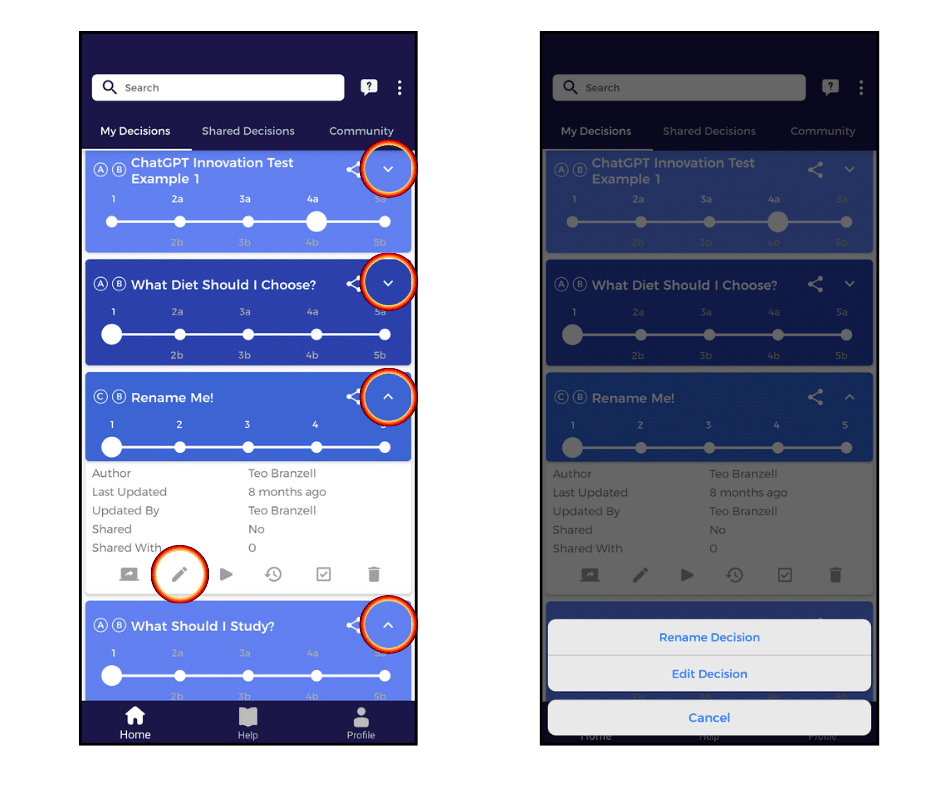
Options To Get A License: We’ve updated our license purchase page to be more straightforward. Now, it’s easier to understand the difference between the different license options, whether users want to purchase a monthly or annual license or explore free options.