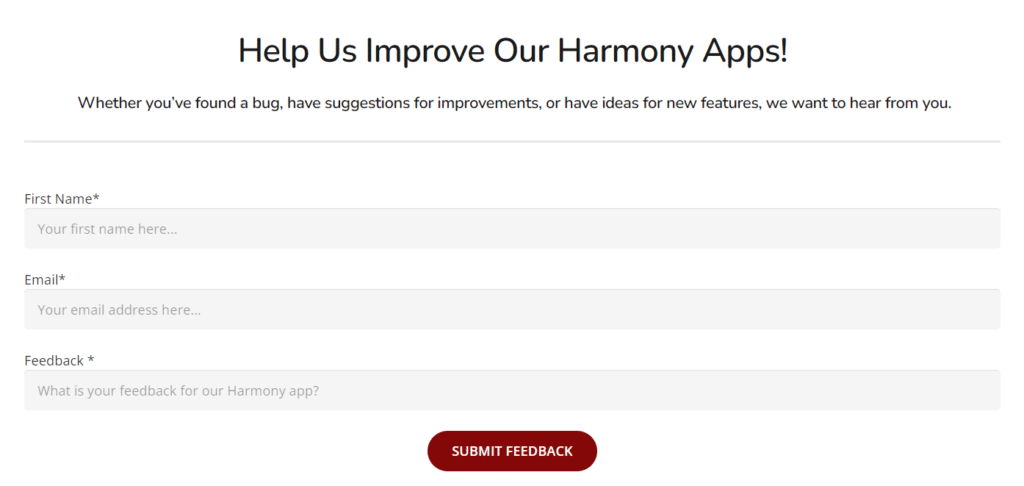Harmony Decision Maker Update
We’re excited to bring you our latest update for the Harmony Decision Maker App, on all platforms.
WebApp, iPhone, iPad, Mac, and Android!
App Update Highlights
New User-Friendly Decision Creation
With our improved decision creator menu, making a new decision is faster and more streamlined. Advanced settings are one click away.
Quickly select whether you are making a Personal or Business decision.
Optional Advanced Settings: Customize your experience with one click:
– Graphical View or Messenger View
– Analyze or Calculate
– Insights or No Insights
– Story Image or No Story Image
NEW – Don’t Blame or Blame Someone
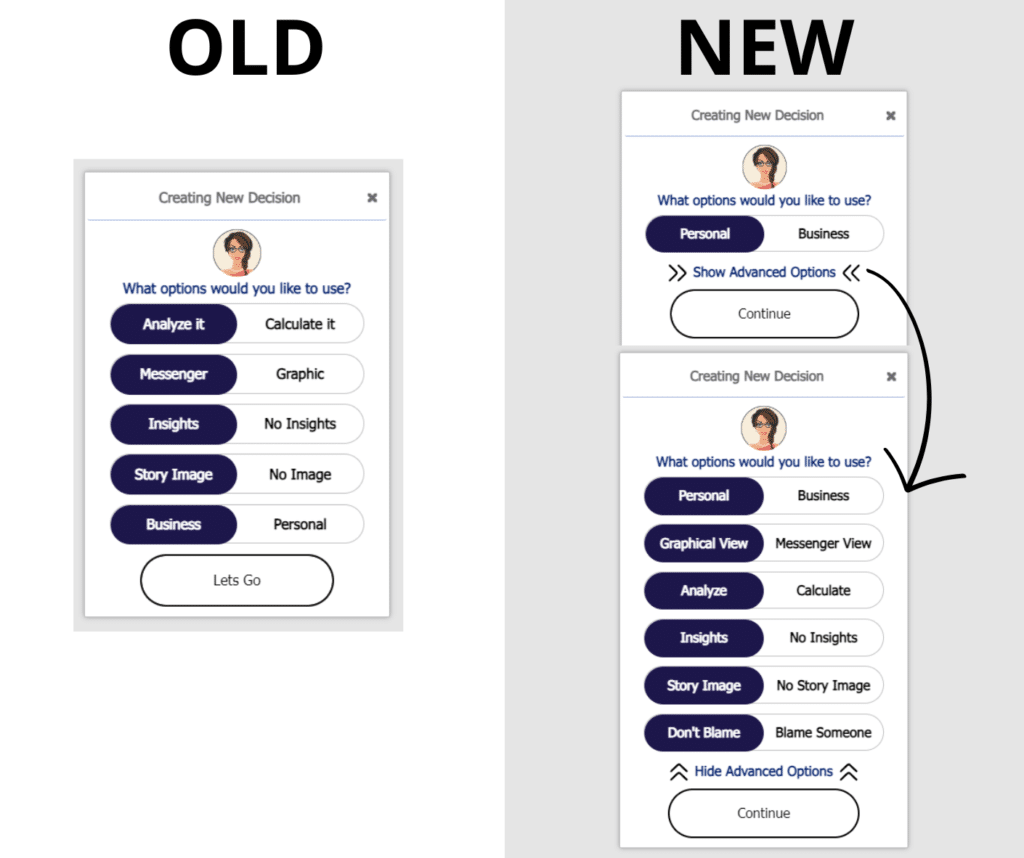
New Setting: Optional ‘Blame Analysis’
Previously, at the end of Step 2, a pop-up forced you to decide whether or not you wanted to do a blame analysis. This confused a lot of users and broke their focus on what they were working on.
Now, you can easily select to do this analysis or not, when creating a new decision, making your workflow through the ProConCloud Method smoother
When you select “Blame Someone,” you will go through the normal steps of the ProConCloud method. Doing a ‘Blame Analysis’ can help you understand why someone made a decision that put you in the current situation where you need to make a decision.
(Don’t Blame is selected by default)
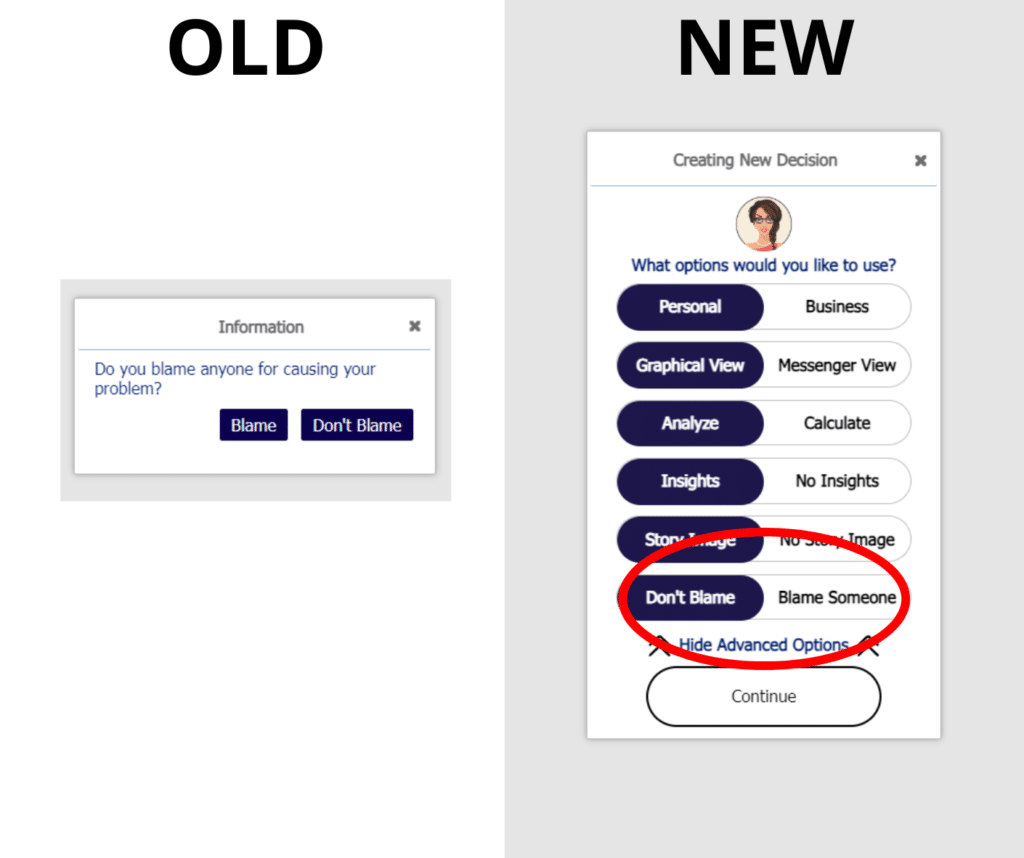
Bug Fix – Displaying Insights
The setting to show/hide insights now functions correctly!
Before, selecting “No Insights” still made it so pop-ups would be displayed with insights and explanations.
Now, selecting “No Insights” makes it so no insights or explanation pop-ups come up while going through the ProConCloud Method.
(Insights is selected by default)
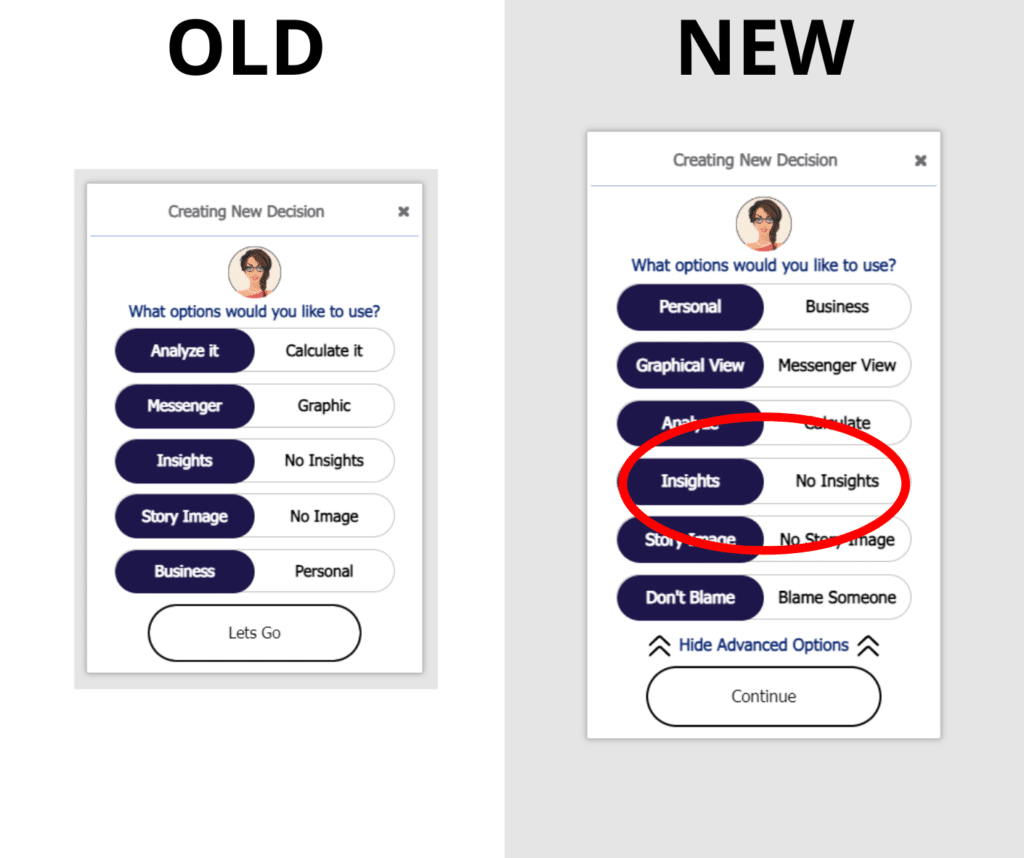
Improved Decision Opening Menu
We’ve redesigned the decision-opening menu! With “Edit” as the default option, you can start editing decisions faster. You can seamlessly switch between “Edit” and “View” modes as needed.
You can easily customize your experience with one-click access to Advanced Settings:
– Graphical View or Messenger View
– Insights or No Insights
– Story Image or No Story Image
NEW – First Step or Last Step
Choose whether to start from the First Step or jump directly to the Last Step you were working on.
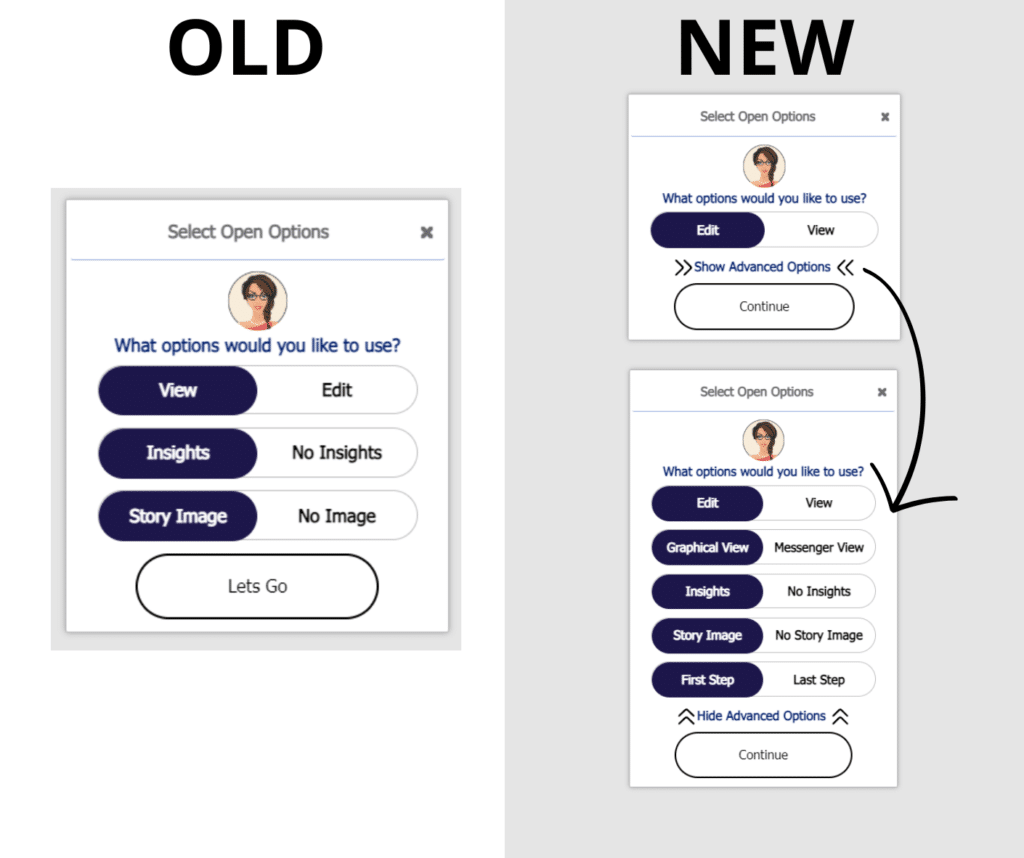
Sharing Your Feedback is Easier Than Ever
We’ve launched a dedicated feedback page to make it easier for you to help shape the future of our apps. Share your ideas and help us create even better decision-making tools: https://harmonyapps.com/harmony-feedback
Quality of Life Improvements
General Improvements (Across All Apps, iOS, iPad, MacOS, Android, and WebApp)
– Clicking the feedback button now takes you to the correct feedback page.
– Story on One Page: We have improved clarity in the “Story on One Page” view, where a few smaller bugs would cause the screen to go from horizontal to vertical view. This has now been fixed
– We have improved the login reliability for accounts hosted with Google, Facebook, iCloud, and Email. The login experience is now much smoother across all devices.
– The progress bar now reliably reflects your progress within a decision.
– Clicking the home button consistently takes you to the home screen; previously, previously it was a bit buggy while in messenger view.
– We have improved the search functionality to display results based on the title of decisions.
– The workflow of going through the ProConCloud Method is consistent across iOS, Android, and Web App.
Updates & Bug Fixes For – iOS, iPad, MacOS
– Mac App: Previously, the app would crash when you navigated to the community tab. This has been resolved.
– iPad: Previously, there were still outdated graphics in the onboarding process. We have now updated all of the onboarding screens on the iPad.
– Story on One Page: Visibility Improvement In Step 3, the cross signs used to indicate cons are now visible for both ‘Change’ and ‘No Change.’
– App Stability: We addressed several instances where the app could crash unexpectedly while opening decisions
– Calculate It Method: The Messenger view will no longer freeze when using the ‘Calculate It’ method on iOS devices.
– We made a spelling correction of the word ‘Resolve’ in Steps 3a/b on iPad.
– We only highlight the “pen icon” (Editing Button) the first time someone creates a decision.
– Step 2 Functionality: ‘Exaggerate’ Added The options to “Exaggerate” or “Don’t Exaggerate” pros and cons are now available in Step 2 of the iOS app.
Updates & Bug Fixes For – Android:
– An issue caused the code and text to display within the ‘Calculate It’ method questions. This has now been corrected, ensuring only the intended text is displayed.
– Improved stability: The app will no longer unexpectedly restart when using the ‘Calculate It’ method in Messenger View.
– Step 3a Help: Accessible Information Help screens are now correctly displayed when tapping the “i” icon in Step 3a of the ‘Story on One Page’ view.
Updates & Bug Fixes For – Web App
– Import Decision Analyses from Harmony Decision Maker AI: Seamlessly import analyses you’ve done with Harmony Decision Maker AI in the form of an Excel file into our Harmony Decision Maker app!
– You can try our Harmony Decision Maker AI here: https://chat.openai.com/g/g-TUfZAaBO4-harmony-decision-maker-ai
– Please note: Harmony Decision Maker AI requires a ChatGPT Plus subscription.
– We fixed a bug where sometimes a decision would duplicate while saving it.
– We have improved the logic and added an error pop-up preventing users from proceeding to the next step unless the current step is fully completed.
– Edit Mode Visibility Ensures all messages are visible when re-entering Edit Mode, improving clarity.
– Messenger mode: We have fixed a bug that would hide and change messages. All messages now remain consistently visible when switching into and out of Edit Mode, removing any confusion while switching between view and edit mode.
– Analyze Method (Step 4): Previously, in some cases, the messenger view would take minutes to load with the Analyze it method, so we have improved the loading times to only a few seconds.
– Added the VS box: The ‘VS’ box has been added between the Change and No Change boxes in the Graphical View of the Analyze method for better distinction.
– Business Decision Tag Decisions marked as “Business” now accurately display the “B” tag.